Controls
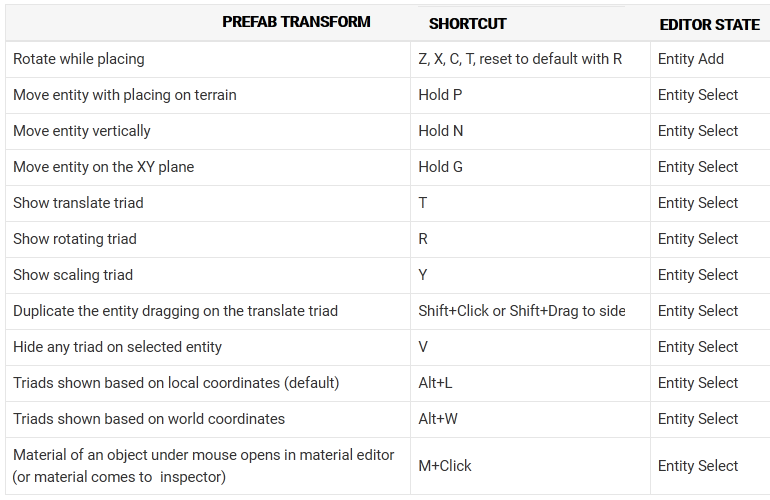
| Buttons | Action | Comments |
|---|---|---|
| W | Zoom In | |
| S | Zoom Out | |
| D | Go Left | |
| A | Go Right | |
| E | Go Up | |
| Q | Go Down | |
| Hold + Move RMB | Look around / pan | |
| Shift | Increase camera speed | when moving around |
| Alt + RMB | Tilt | |
| Mouse wheel | Increase brush size | |
| Hold Shift | Smooth the terrain | In Rise Mode |
| Hold Ctrl | Flatten the terrain | In Rise Mode |
| Select multiple entities, press Shift, drag it out | Copy and paste multiple entities | |
| Hold Z | Turn the entity | |
| Hold t | Lift/lower the entity | |
| Hold b | Scale the entity | |
| Hold x or c | Tilt the entity | |