How to change game version
Update the game, leave old mods
This simple method changes game version but does not change your installed mods, so big chance game will crash because not all mods will be compatible with the new game version.
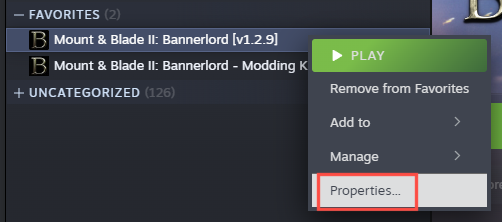
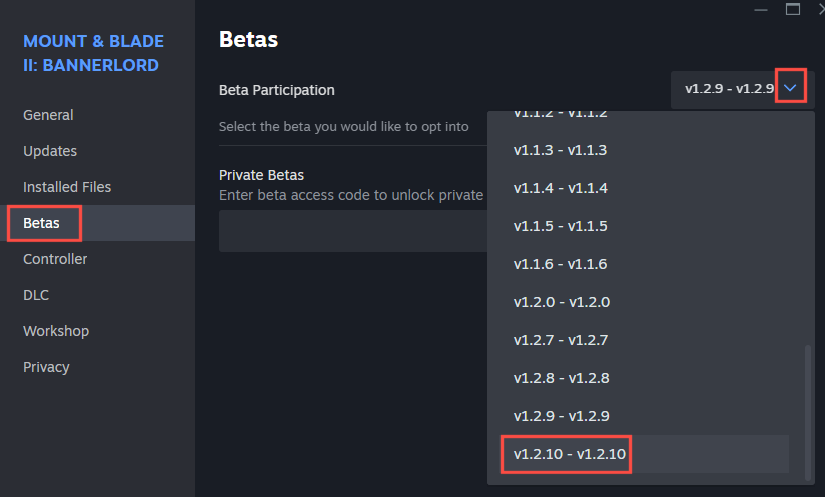
If (when) game crashes after the version change - remove all installed mods, try to run it without the mods, then add mods one by one making sure game works. If not - check if crashing mod is updated to your game version.
Advanced Method
This method allows to save all the mods you were using with the old version, so you know they are compatible so you could go back to this version later with all working mods.
Backup current version
1) Exit from the Steam. DO NOT CLOSE IT with top-right X. Exit from the menu: Steam - Exit:
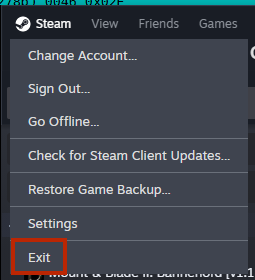
2) Backup current version's file:
appmanifest_261550.acf in the ../Steam/steamapps folder
I put version number at the end of the backup file.
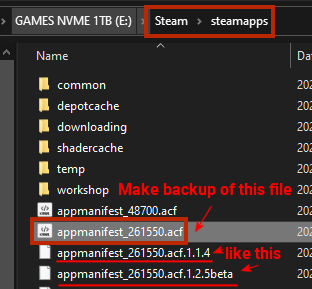
3) Rename the current Bannerlord's folder (I add version at the end):

4) Start the Steam, RMB on Bannerlord -> Properties -> Betas -> Select the version you need, wait till the installation finishes.

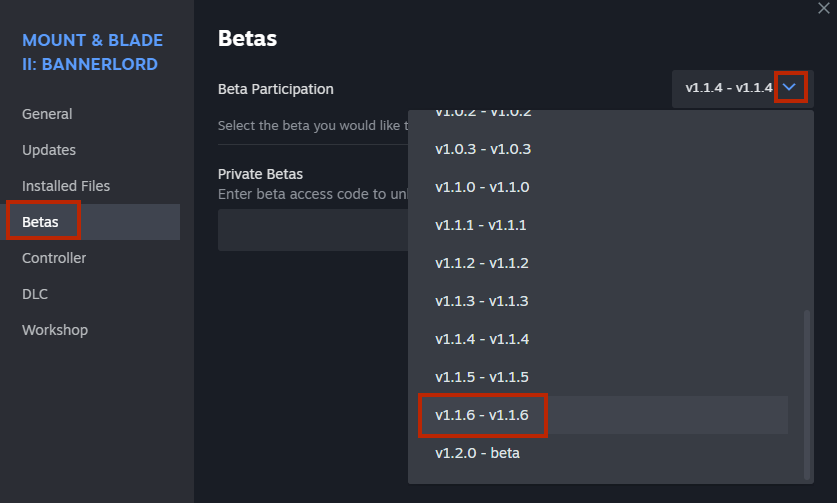
CONGRATS! Now you have new(old/different) Bannerlord version.
How to go back to the previous version
1) Exit Steam
2) Backup current version as written above
3) Rename backup appmanifest_261550.acf_VERSION to appmanifest_261550.acf
4) Rename backup Bannerlord folder to the original name Mount & Blade II Bannerlord
5) Start Steam
6) Play Bannerlord!