Collision Body
A collision body in 3D cloth simulation is a rigid object that the cloth can interact with during the simulation.
What it does:
- Prevents cloth from passing through solid objects (like characters, furniture, walls)
- Provides realistic interaction when cloth hits or drapes over objects
- Maintains physical boundaries in the simulation space
How it works:
- The simulation detects when cloth vertices get too close to the collision body
- Applies forces to push cloth away from or around the object
- Calculates contact points and adjusts cloth position/velocity accordingly
Common examples:
- Character body - cloth doesn't clip through the person wearing it
- Ground/floor - cloth falls and settles on surfaces
- Furniture - cloth drapes over chairs, tables, etc.
- Walls - cloth bounces off or slides along barriers
Types:
- Simple shapes: Spheres, boxes, capsules (fast collision detection)
- Complex meshes: Detailed character bodies, furniture (more accurate but slower)
Essentially, collision bodies are the "solid things" that make cloth behave realistically instead of just falling through everything in the virtual world.
Custom Collision Body
One collision body can be used for many clothes. So if you need different collision body - create a new one and modify it. Do not touch present collision bodies!
Let's create a new collision body.
In the Cloth Editor window:
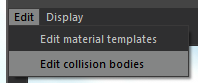
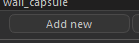
Give it a name:
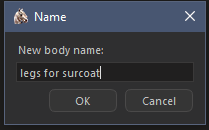
Select your module here:
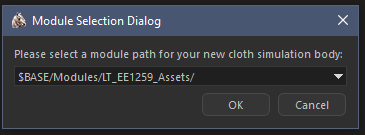
Select proper skeleton:
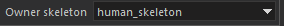
As newly created collision body is empty, it is easier to copy capsules from existing collision body and adjust to your liking:
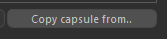
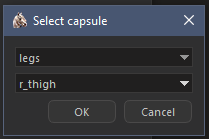
Copy all of them:
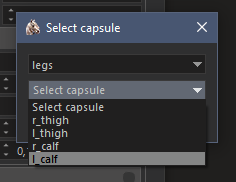
For some reason (TW...) bones are not assigned after the copy.
Check bones in original, assign same bones to your collision body capsules:
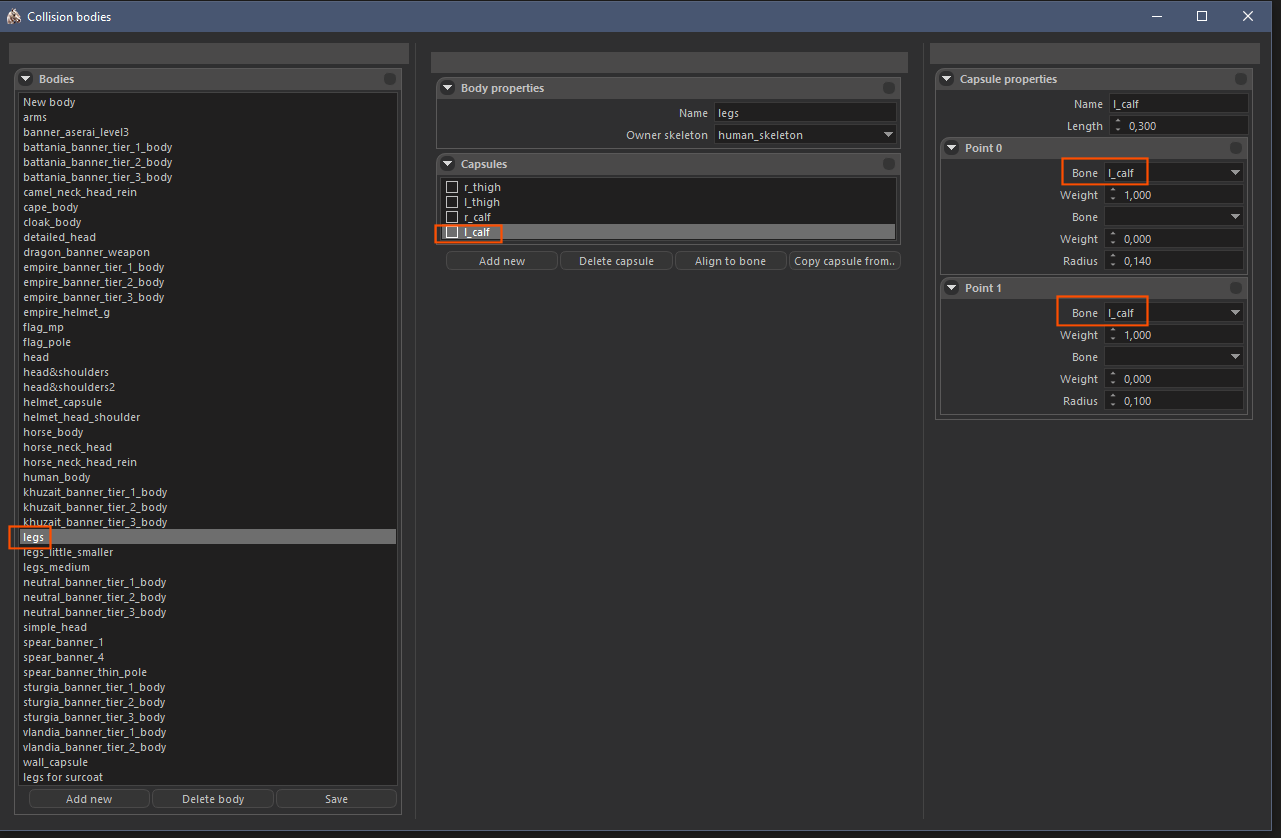
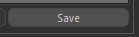
Test in Cloth Editor:
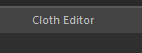
Choose your collision body:
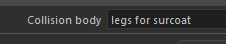
Red color shows what you have selected:

Adjust position.
Press r to adjust rotation.
When making changes - Save and changes are applied to the cloth/model instantly, no need to regenerate cloth physics.
SAME WARNING: Collision body position (when moving capsules aroud) and rotation is applied to all the models that use this collision body. Moving/Rotating on one model, applies changes to all other related models. If you need a different location/size/capsule -> create a new collision body and use it separately.