Mesh Adjustment
Make body visible for easier adjustments:
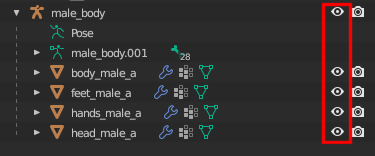
Move
Adjust the mesh location if necessary:
For more precise movement adjust there:
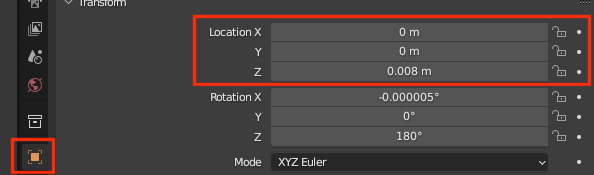
Scale
To scale evenly on all 3 axes use this method.
When mesh is selected in the Edit mode (click on the mesh and press a to make it whole selected), press s then enter the value to which to scale: for example 1.05 to scale +5%, press enter:
You can press s and move the mouse for scaling also.
The scale button in the Edit mode allows to scale separatelly on each axis.
Elastic Deform
Very useful tool for slight adjustments is Elastic Deform: