Rename material
This step looks very simple, but it saves a lot of unnecessary trouble in the following steps.
By renaming the material to the project's name (or any other name you like) and having the same material in the Editor - you will save a lot of clicking when you will import your model in the Editor.
When material names match in the Blender and in the Editor - upon FBX import they are assigned automatically for every LOD and that saves a lot of time compared to manuall assigning for (usually) 6 LODs.
Rename by double clicking in the hierarchy menu or in the Material Properties when mesh is selected:
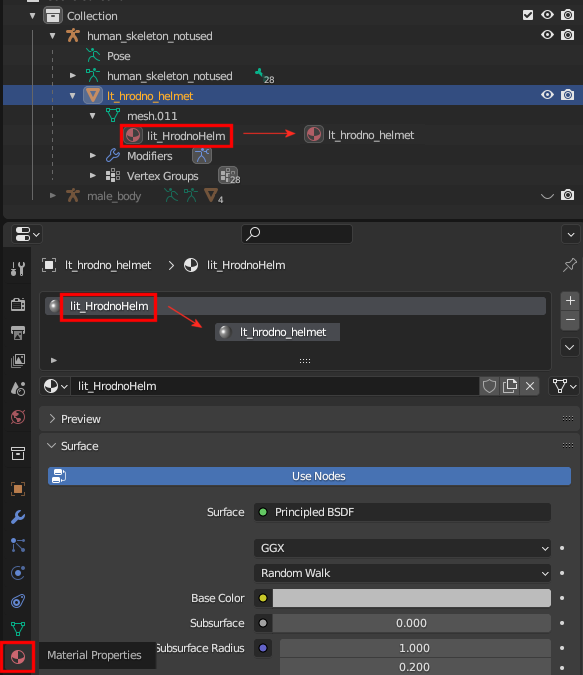
Click here to see what happens when material name is not correct.