FBX import into Blender
Import
In the new Blender's project delete all these:
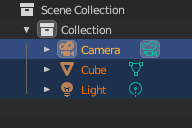
File - Import - FBX:
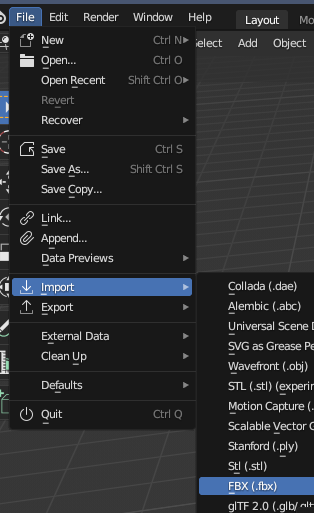
Leave default import settings:
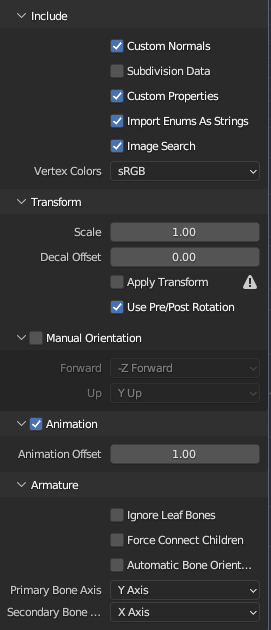
When model is exported from TpacTool I use such settings:
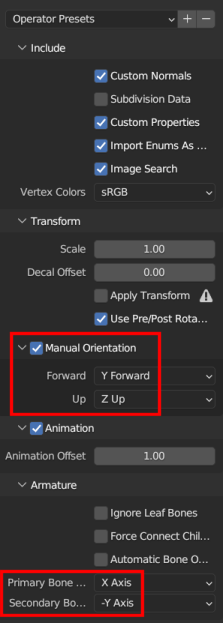
Select your file and press Import FBX.
The model should be imported:
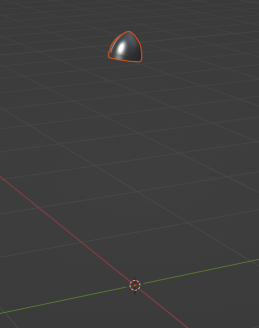
Rename
Double click on the imported mesh to rename it to the project's name (or any other name you like):
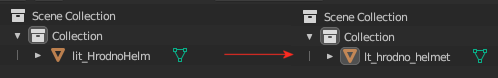
Make sure the name is unique - otherwise you will not be able to import it into the Editor.
This helps to keep organized, but most importantly - you will have a proper model name in the BL Editor, because you will not be able to rename it in the Editor itself.
In other words - what you enter here, you will be using everywhere, up to the XMLs.
The name can be lowercase - the Editor converts to lowercase anyway
Save
It's good practice to save your Blender project now.
I save it into my project's folder.